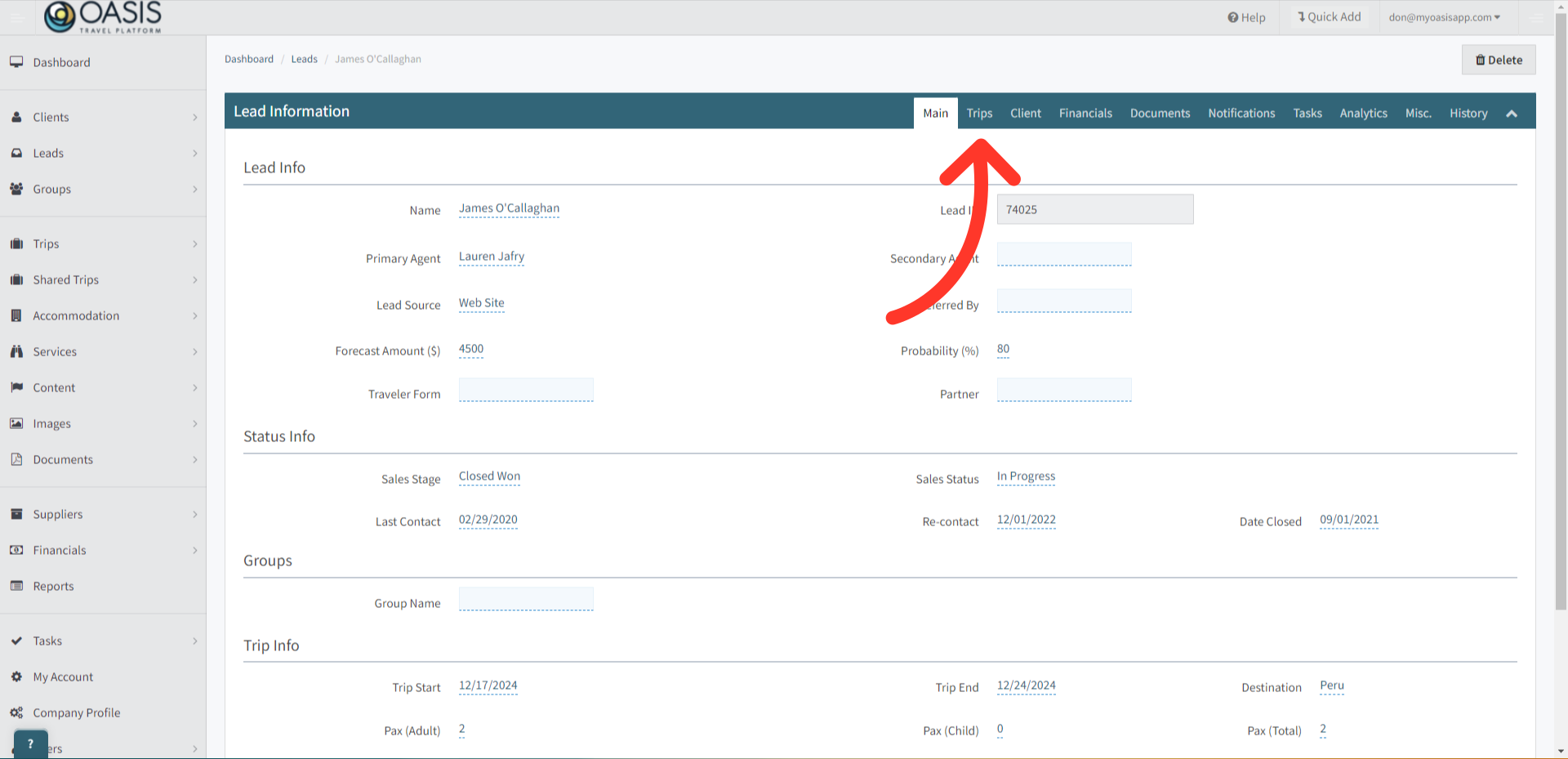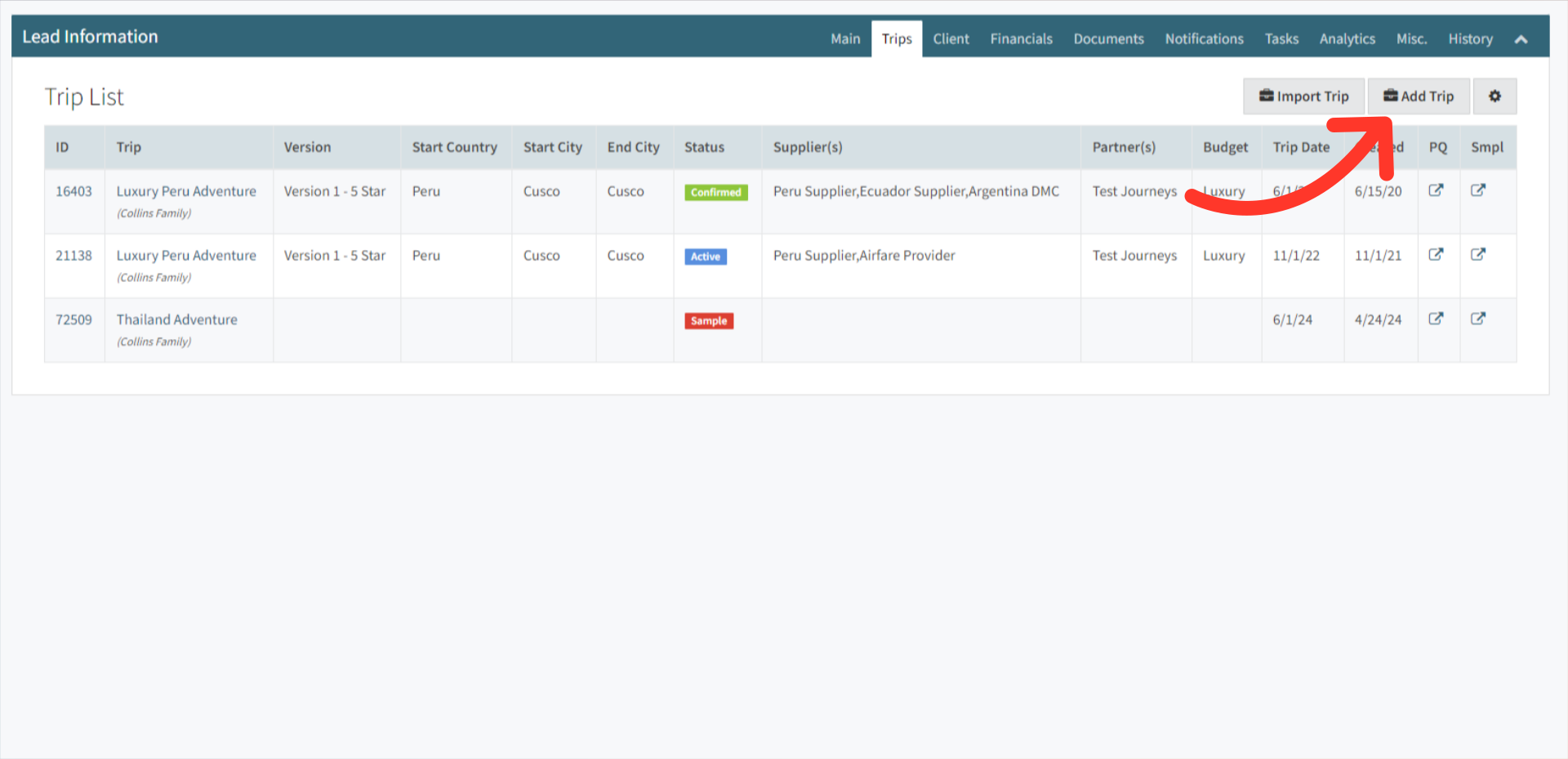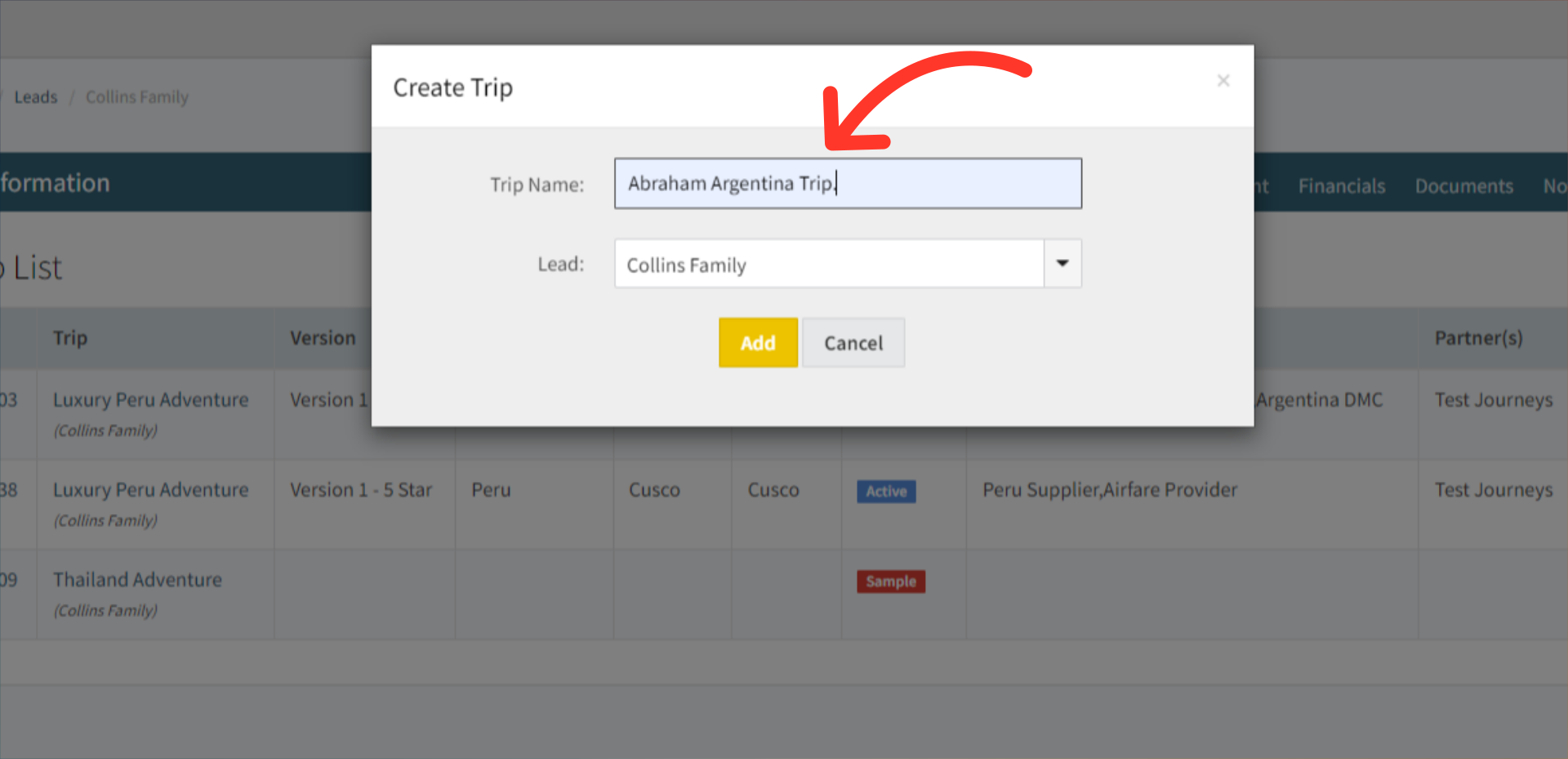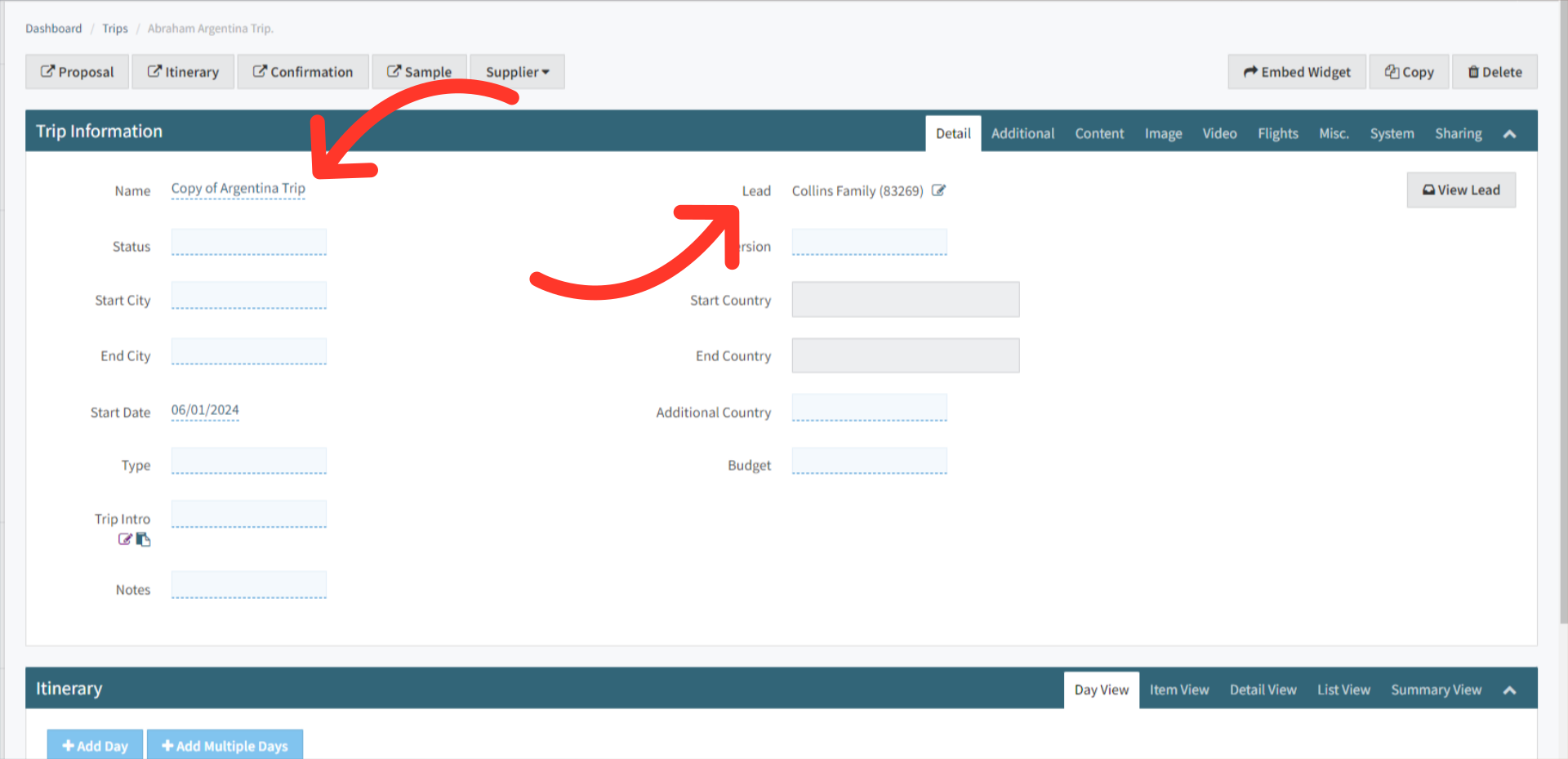Welcome! Today, we'll quickly show you how to Add a Trip to a Lead Booking in the Oasis Travel Platform.
1. With your Lead Booking open, click on the Trips tab.
2. Next, click on the Add Trip button towards the top right.
3. Search for the Trip Name you want and click the Add button to add the Trip to the Lead Booking.
4. Upon adding the trip to the lead booking, users are directed to the trip page where they can easily rename the trip and make any necessary modifications to its details.
 | Learn how to Create a Trip, Click Here! If you want more information on Trips click here for the Documentation Page. |
And that's how to Add a Trip to a Lead Booking on the Oasis Travel Platform!
We hope you found this guide helpful. If you need additional help or want to share your thoughts, reach out at support@myoasisapp.com. We love hearing from you and are always here to help.
Was this article helpful?
That’s Great!
Thank you for your feedback
Sorry! We couldn't be helpful
Thank you for your feedback
Feedback sent
We appreciate your effort and will try to fix the article